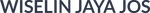Optimizely DXP Launch Checklist

Here is a quick checklist that I use as a starting point for my Optimizely projects that are slated to Go Live.
Product Development
- Optimizely development complete
- 500/404 page
- Forms
- Http -> Https Rewrite
- Reverse Proxy Development (if applicable)
Product Testing
- QA Testing complete
- Regression Testing complete
- CMS User Acceptance Testing complete
- Performance/Load Testing is complete, and performance is at an acceptable level
Content Migration (If Applicable)
- Content Migration complete
- Run the Link Detection Application and fix broken links
Release Tasks – Pre-Go-Live
- Ensure 404 and 500 pages are created for the site
- DNS verification record – start Opti request for the domain
- Delete the admin account in UAT
- Publish the final build to Production and validate changes
- Content in Production is validated
- Ensure form emails can be sent “on behalf of” – SPF record
- Ensure client wildcard SSL cert is submitted to Optimizely OR client is using Cloudflare SSL cert
- Update redirects using the Go-Live domain
- Robots.txt/Sitemap.xml updates ready for Go-Live deployment
Release Tasks – During Go-Live
- DNS Switchover – The client/DNS Owner would be doing this
- Set TTL as minimal as possible
- Bind the actual prod domain as the primary domain
- Reindex Optimizely Search after DNS switchover
- Run Optimizely Jobs for Sitemap creation
- Update Robots.txt/Sitemap.xml to crawl the site
Release Tasks – Post Go-live
- Run Link Detection Application and fix broken links (if applicable)
- Validate redirects
Tags
Share
Quick Links
Legal Stuff